
body { atau body{
background-image:url( URL/LINK IMAGE KORANG ); background-repeat: repeat; background-position:Center center; background-attachment:Fixed;
langkah 2
1: Dashboard > Layout > Add A Gadget > HTML/JavaScript
2: copy code bawah ni dan paste kan
<style>body {background-image: url ( URLBACKGROUND );background-attachment: fixed;background-repeat: repeat;}</style>
langkah 3
1:Dashboard > Template > Customize
2:Background > Upload Image > Choose File











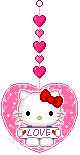
0 comments:
Post a Comment